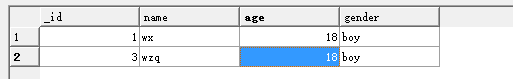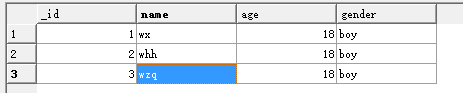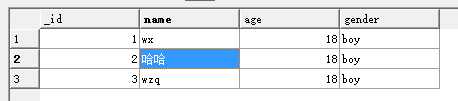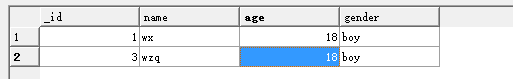ContentProvider基本使用
为了在应用程序之间交换数据,android提供了ContentProvider,ContentProvider是不同应用程序之间进行数据交换的标准API,当一个应用程序需要把自己的数据暴露给其他程序使用时,该应用程序就可以通过提供ContentPRovider来实现,其他应用程序就可以通过ContentResolver来操作ContentProvider暴露的数据。
实现ContentProvider的步骤:1)编写一个类,继承ContentProvider,并且重写里面的CRUD方法。
2)在androidmanifest.xml文件中注册provider。
在androidmanifest.xml中注册provider需要以下3个属性:
android:name provider的实现类。
android:authorities provider的uri。
android:exported provider是否暴露给其他程序。
ContentResovler操作ContentProvider:1)获取ContentResolver,getContentResovler()方法来自于ContextWrapper,所以activity和service中都可以使用。
2)调用CURD方法,通过参数url,调用指定的ContentProvider的方法。
下面是一个demo,向contentProvider中插入一条数据,并且返回到listview中。
main.xml:
<RelativeLayout xmlns:android="http://schemas.android.com/apk/res/android"xmlns:tools="http://schemas.android.com/tools"android:layout_width="match_parent"android:layout_height="match_parent"tools:context=".Main" > <ListViewandroid:id="@+id/listview"android:layout_width="match_parent"android:layout_height="wrap_content" /> </RelativeLayout>
MySQLiteOpenHelper类
package com.app.dao; import android.content.Context;import android.database.sqlite.SQLiteDatabase;import android.database.sqlite.SQLiteDatabase.CursorFactory;import android.database.sqlite.SQLiteOpenHelper; public class MySQLiteOpenHelper extends SQLiteOpenHelper { public MySQLiteOpenHelper(Context context, String name,CursorFactory factory, int version) {super(context, name, factory, version); } @Overridepublic void onCreate(SQLiteDatabase db) { String create_sql = "create table tb_test(_id integer primary key autoincrement,name,gender,age)"; db.execSQL(create_sql);} @Overridepublic void onUpgrade(SQLiteDatabase db, int oldVersion, int newVersion) { } }MyContentProvider类
package com.app.dao; import android.content.ContentProvider;import android.content.ContentValues;import android.database.Cursor;import android.net.Uri; public class MyContentProvider extends ContentProvider{ MySQLiteOpenHelper helper=null;@Overridepublic int delete(Uri arg0, String arg1, String[] arg2) { return 0;} @Overridepublic String getType(Uri arg0) {// TODO Auto-generated method stubreturn null;} @Overridepublic Uri insert(Uri arg0, ContentValues values) { String insert_sql="insert into tb_test values(null,"wx","boy",17)"; helper.getReadableDatabase().execSQL(insert_sql); return null;} @Overridepublic boolean onCreate() { helper=new MySQLiteOpenHelper(this.getContext(),"test.db3",null,1); return true;} @Overridepublic Cursor query(Uri arg0, String[] arg1, String arg2, String[] arg3,String arg4) { String query_sql="select * from tb_test"; Cursor cursor=helper.getReadableDatabase().rawQuery(query_sql, null); return cursor;} @Overridepublic int update(Uri arg0, ContentValues arg1, String arg2, String[] arg3) {// TODO Auto-generated method stubreturn 0;} }listview的显示界面show.xml
<?xml version="1.0" encoding="utf-8"?><LinearLayout xmlns:android="http://schemas.android.com/apk/res/android"android:layout_width="match_parent"android:layout_height="match_parent"android:orientation="horizontal" > <TextViewandroid:id="@+id/name"android:layout_width="wrap_content"android:layout_height="wrap_content" /> <TextViewandroid:id="@+id/gender"android:layout_width="wrap_content"android:layout_height="wrap_content"android:layout_marginLeft="60dp" /> <TextViewandroid:id="@+id/age"android:layout_width="wrap_content"android:layout_height="wrap_content"android:layout_marginLeft="60dp" /> </LinearLayout>
Main.java
package com.app.main; import android.annotation.SuppressLint;import android.app.Activity;import android.content.ContentResolver;import android.database.Cursor;import android.net.Uri;import android.os.Bundle;import android.support.v4.widget.CursorAdapter;import android.widget.ListView;import android.widget.SimpleCursorAdapter; public class Main extends Activity { ContentResolver resolver = null; ListView lv = null; @SuppressLint("NewApi")@Overrideprotected void onCreate(Bundle savedInstanceState) { super.onCreate(savedInstanceState); setContentView(R.layout.main); lv = (ListView) this.findViewById(R.id.listview); resolver = this.getContentResolver(); String str = "content://com.app.test.db/"; Uri uri = Uri.parse(str); resolver.insert(uri, null); Cursor cursor = resolver.query(uri, null, null, null, null); SimpleCursorAdapter adapter = new SimpleCursorAdapter(this,R.layout.show, cursor,new String[] { "name", "gender", "age" }, new int[] {R.id.name, R.id.gender, R.id.age },CursorAdapter.FLAG_REGISTER_CONTENT_OBSERVER); lv.setAdapter(adapter); } }实现效果:(执行了3次插入后的效果)
 ContentProvider的单元测试
ContentProvider的单元测试
ContentProvider是android的四大组件之一,在编写代码的时候最好是加上单元测试,这样可以确定对数据的CRUD的正确。本篇文章主要介绍ContentProvider中两个主要辅助类的使用还有单元测试的在ContentProvider中的使用。
需要用到的两个辅助类:UriMatcher类和ContentUris类。
UriMatcher类:能够对输入的uri参数就行匹配,以确定对什么表执行什么样的操作。
ContentUris类:有些方法需要返回uri,运用此类可以方便的生成uri类。
对于单元测试,个人觉得非常有必要在今后写代码的时候使用,这样可以非常准确的确定代码的正确性。
使用单元测试的步骤:
1)加入instrumentation,这个部分的代码是固定,也可以完全在ADT提供的向导中导入。
<instrumentationandroid:name="android.test.InstrumentationTestRunner"android:targetPackage="com.example.android_contentprovider" ></instrumentation>
2)添加<uses-library>,这个部分的代码也是固定的写法。
<uses-library android:name="android.test.runner" />
好了,必备的知识已经讲完了,现在上代码:
1)生成一个SQLiteDatabase类,这个是必需的类MySQLiteOpenHelper类
package com.app.db; import android.content.Context;import android.database.sqlite.SQLiteDatabase;import android.database.sqlite.SQLiteDatabase.CursorFactory;import android.database.sqlite.SQLiteOpenHelper; public class MySQLiteOpenHelper extends SQLiteOpenHelper { private static String DB_NAME = "test.db3";private static int VERSION = 1; public MySQLiteOpenHelper(Context context) {super(context, DB_NAME, null, VERSION); } @Overridepublic void onCreate(SQLiteDatabase db) { //建表语句String create_student = "create table student(_id integer primary key autoincrement,name varchar(10),age integer,gender vachar(10))"; db.execSQL(create_student); //千万不能执行这句// db.close(); } @Overridepublic void onUpgrade(SQLiteDatabase arg0, int arg1, int arg2) { } } 然后添加我们需要的MyContentProvider类:
package com.app.contentprovider; import com.app.db.MySQLiteOpenHelper; import android.content.ContentProvider;import android.content.ContentUris;import android.content.ContentValues;import android.content.UriMatcher;import android.database.Cursor;import android.database.sqlite.SQLiteDatabase;import android.net.Uri;import android.util.Log; public class MyContentProvider extends ContentProvider { MySQLiteOpenHelper helper = null; private static UriMatcher matcher = new UriMatcher(UriMatcher.NO_MATCH); // 匹配单条记录private static final int student = 1;// 匹配多条记录private static final int students = 2; static {matcher.addURI("com.app.wx", "student/#", student); matcher.addURI("com.app.wx", "student", students);} @Overridepublic int delete(Uri uri, String selection, String[] selectionArgs) { SQLiteDatabase db = helper.getWritableDatabase(); int action = matcher.match(uri); switch (action) { // 匹配单条记录case student: long id = ContentUris.parseId(uri); //获取单条记录的id号String delete_id = "_id=" + id; if (selection != null) {delete_id += delete_id + " and " + selection;} db.delete("student", delete_id, selectionArgs); break; // 匹配多条记录case students: db.delete("student", selection, selectionArgs); break;} return 0;} //必需实现这个方法,这个方法与intent有关系,以后再讲@Overridepublic String getType(Uri uri) { int code = matcher.match(uri);switch (code) {case student:return "vnd.android.cursor.item/student_item";case students:return "vnd.android.cursor.dir/students";default:return null;}} @Overridepublic Uri insert(Uri uri, ContentValues values) { SQLiteDatabase db = helper.getWritableDatabase(); int action = matcher.match(uri); switch (action) { case students: long id1 = db.insert("student", "_id", values); Log.i("--------", ContentUris.withAppendedId(uri, id1).toString()); return ContentUris.withAppendedId(uri, id1); } return null;} @Overridepublic boolean onCreate() { helper = new MySQLiteOpenHelper(this.getContext()); return true;} @Overridepublic Cursor query(Uri uri, String[] projection, String selection,String[] selectionArgs, String orderBy) { SQLiteDatabase db = helper.getWritableDatabase(); Cursor cursor = null; int action = matcher.match(uri); switch (action) { case students: cursor = db.query("student", projection, selection, selectionArgs,null, null, orderBy); break; } System.out.println("-----------count:" + cursor.getCount()); return cursor;} @Overridepublic int update(Uri uri, ContentValues values, String selection,String[] arg3) { int count = -1; SQLiteDatabase db = helper.getWritableDatabase(); int action = matcher.match(uri); switch (action) { case student:// 以id来处理更新long id = ContentUris.parseId(uri); String id_selection = "_id=" + id; if (selection != null && !selection.equals("")) { id_selection = id_selection + " and " + values; } count = db.update("student", values, id_selection, arg3); System.out.println("----------count:" + count); break;} return count;} }这个类很长,但是执行的方法都是比较常见的CURD的方法,重要的是UriMatcher和ContentUris类的使用。
接着执行单元测试类:Test
package com.app.contentprovider; import android.content.ContentResolver;import android.content.ContentValues;import android.database.Cursor;import android.net.Uri;import android.test.AndroidTestCase;import android.util.Log; public class Test extends AndroidTestCase { public void insert() { ContentResolver resolver = this.getContext().getContentResolver(); String str = "content://com.app.wx/student"; ContentValues values = new ContentValues(); values.put("name", "wzq"); values.put("age", 18); values.put("gender", "boy"); resolver.insert(Uri.parse(str), values); } public void update() { ContentResolver resolver = this.getContext().getContentResolver(); String str = "content://com.app.wx/student/2"; ContentValues values = new ContentValues(); values.put("name", "哈哈"); resolver.update(Uri.parse(str), values, null, null); } public void query() { ContentResolver resolver = this.getContext().getContentResolver(); String str = "content://com.app.wx/student"; Uri uri = Uri.parse(str); Cursor cursor = resolver.query(uri, new String[] { "_id","name,age,gender" }, null, null, "_id desc"); Log.d("------count",cursor.getCount()+"");} public void delete() {ContentResolver resolver = this.getContext().getContentResolver(); String str = "content://com.app.wx/student/2"; Uri uri = Uri.parse(str); long id=resolver.delete(uri, null, null); } }执行insert方法之后(执行了三次):
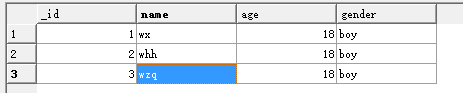
执行了update方法之后:
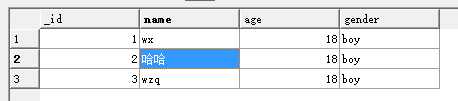
执行了query方法之后:

执行了delete方法之后: