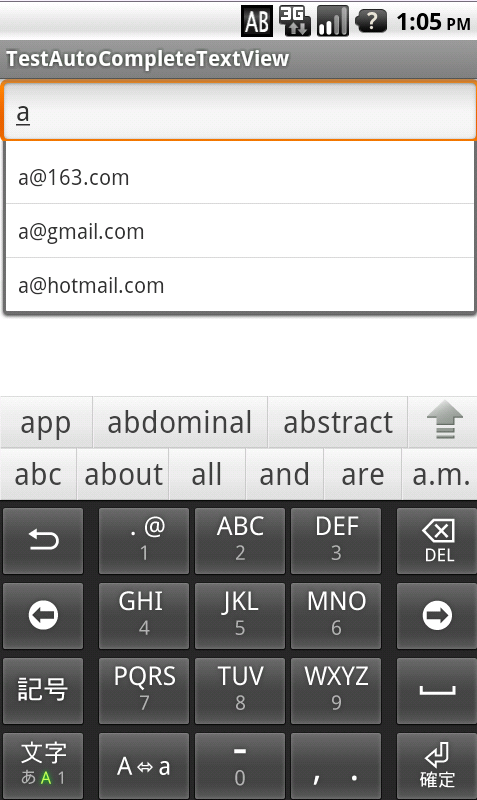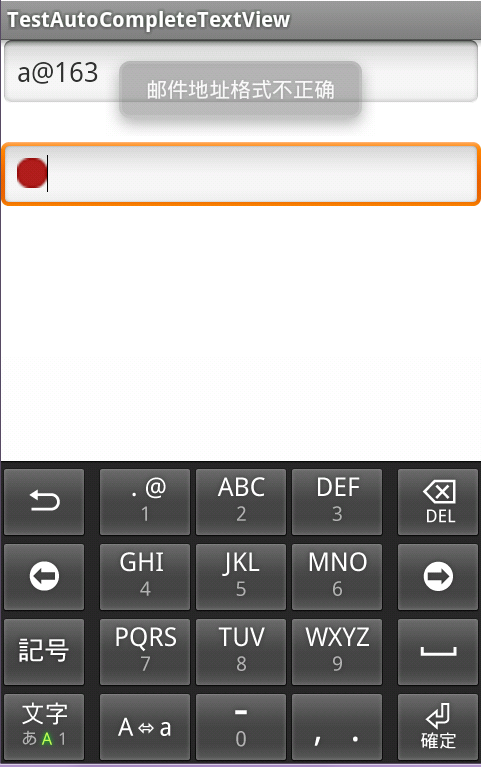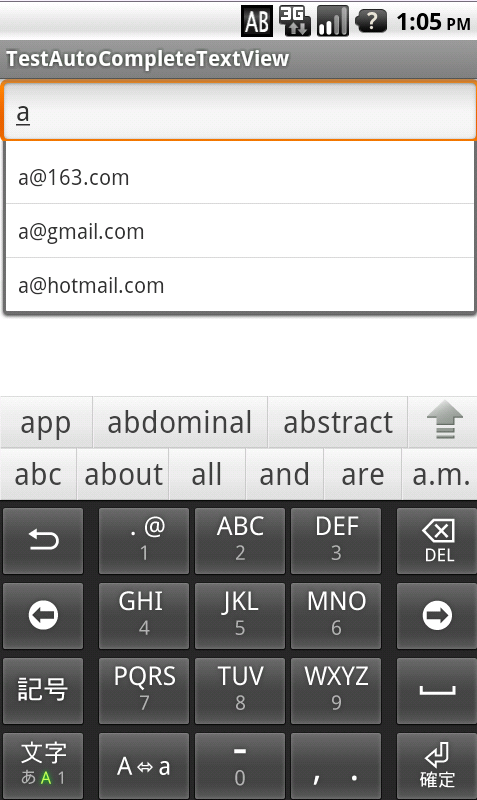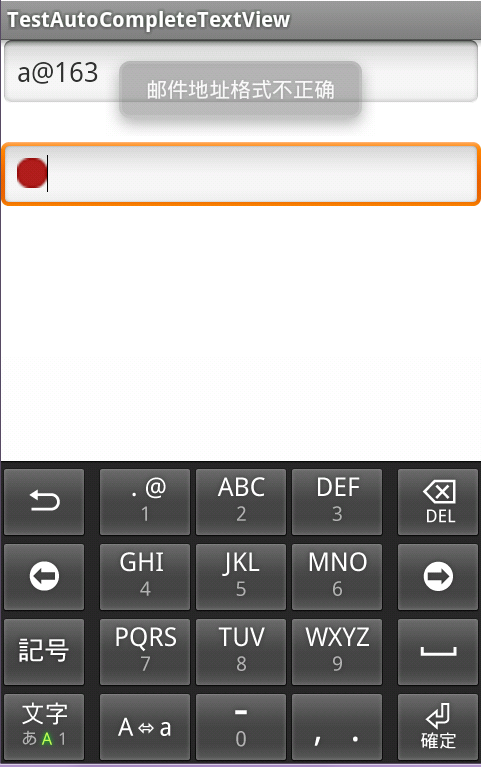AutoCompleteTextView是一个具有自动补全功能的EditView,当用户输入数据后,AutoCompleteTextView就会将用户输入的数据与他自己的adapter中的数据对比,如果用户数据与adapter中的某条数据的开始部分完全匹配,那么adapter中的这条数据就会出现在下拉提示框中。
其常用属性定义如下
<AutoCompleteTextViewandroid:id="@+id/mp002_top_place_input"android:layout_width="wrap_content"android:layout_height="wrap_content"android:completionThreshold="1"android:layout_marginTop="5dp" ></AutoCompleteTextView>
其中android:completionThreshold定义了从第几个字符开始显示候补列表。
默认值为2。
使用例:
AutoCompleteTextView mPlace = (AutoCompleteTextView)findViewById(R.id.mp002_top_place_input);ArrayList<String> result = new ArrayList<String>();result.add("1111111");result.add("1222222");mPlace.setAdapter(new ArrayAdapter<String>( MP002TopActivity.this, android.R.layout.simple_dropdown_item_1line, result));
局限性是completionThreshold设定的最小值是1,
小于1的情况下,会默认变成1。
所以要在不输入任何字符的条件下显示候补列表,
就必须重载AutoCompleteTextView这个控件。
public class MyAutoCompleteTextView extends AutoCompleteTextView{ public MyAutoCompleteTextView(Context context) {super(context); } public MyAutoCompleteTextView(Context context, AttributeSet attrs) {super(context, attrs); } public MyAutoCompleteTextView(Context context, AttributeSet attrs, int defStyle) {super(context, attrs, defStyle); } @Override public boolean enoughToFilter() {return true; } @Override protected void onFocusChanged(boolean focused, int direction, Rect previouslyFocusedRect) {super.onFocusChanged(focused, direction, previouslyFocusedRect);performFiltering(getText(), KeyEvent.KEYCODE_UNKNOWN); }}enoughToFilter()是判断输入文字列长度是否满足现实候补列表的要求的方法。
onFocusChanged()是当控件获得焦点时让其显示候补列表。
 使用AutoCompleteTextView实现邮箱地址补全
使用AutoCompleteTextView实现邮箱地址补全
例如:adapter中有3条数据“abc”,“hjk”,“abd”,而用户输入“ab”,那么下拉提示框中将会出现“abc”和“abd”。(AutoCompleteTextView默认在用户输入两个字符之后才提示,可以通过setThreshold(1)来将它设置为用户输入1个字符后就开始提示)
AutoCompleteTextView在匹配用户输入数据时,会调用performFiltering方法,将用户数据传入,并调用adapter的filter来处理。
因为当用户选中下拉列表中的某一项时,AutoCompleteTextView会使用该项对应的adapter中的数据来填充文本域,这与我们这边的需求不太相同,因为我们的adapter中只有类似于“@163.com”的email地址后缀,下拉框中的数据是我们将用户输入和adapter中的数据拼接而成的。因此我们需要重写replaceText方法,以使AutoCompleteTextView来在用户选中某一项时,用我们指定的文本来填充文本域。
然后我们需要为AutoCompleteTextView设置OnFocusChangeListener来在用户移开焦点后,进行email地址格式检查,并且在再次获得焦点后重启提示功能。
代码如下:(EmailAutoCompleteTextView.java)
public class EmailAutoCompleteTextView extends AutoCompleteTextView {private static final String TAG = "EmailAutoCompleteTextView";private String[] emailSufixs = new String[] { "@163.com","@gmail.com", "@hotmail.com" };public EmailAutoCompleteTextView(Context context) {super(context);init(context);}public EmailAutoCompleteTextView(Context context, AttributeSet attrs) {super(context, attrs);init(context);}public EmailAutoCompleteTextView(Context context, AttributeSet attrs,int defStyle) {super(context, attrs, defStyle);init(context);}public void setAdapterString(String[] es) {if(es != null && es.length > 0)this.emailSufixs = es;}private void init(final Context context) {//adapter中使用默认的emailSufixs中的数据,可以通过setAdapterString来更改this.setAdapter(new EmailAutoCompleteAdapter(context, R.layout.auto_complete_item, emailSufixs));//使得在输入1个字符之后便开启自动完成this.setThreshold(1);this.setOnFocusChangeListener(new OnFocusChangeListener() {@Overridepublic void onFocusChange(View v, boolean hasFocus) {if(hasFocus) {String text = EmailAutoCompleteTextView.this.getText().toString();//当该文本域重新获得焦点后,重启自动完成if(!"".equals(text))performFiltering(text, 0);} else {//当文本域丢失焦点后,检查输入email地址的格式EmailAutoCompleteTextView ev = (EmailAutoCompleteTextView) v;String text = ev.getText().toString();//这里正则写的有点粗暴:)if(text != null && text.matches("^[a-zA-Z0-9_]+@[a-zA-Z0-9]+\.[a-zA-Z0-9]+$")) {Toast to = new Toast(context);ImageView i = new ImageView(context);i.setBackgroundResource(R.drawable.img_success);to.setView(i);to.show();} else {Toast toast = Toast.makeText(context, "邮件地址格式不正确", Toast.LENGTH_SHORT);toast.setGravity(Gravity.TOP, 0, 50);toast.show();}}}});}@Overrideprotected void replaceText(CharSequence text) {//当我们在下拉框中选择一项时,android会默认使用AutoCompleteTextView中Adapter里的文本来填充文本域//因为这里Adapter中只是存了常用email的后缀//因此要重新replace逻辑,将用户输入的部分与后缀合并Log.i(TAG + " replaceText", text.toString());String t = this.getText().toString();int index = t.indexOf("@");if(index != -1)t = t.substring(0, index);super.replaceText(t + text);}@Overrideprotected void performFiltering(CharSequence text, int keyCode) {//该方法会在用户输入文本之后调用,将已输入的文本与adapter中的数据对比,若它匹配//adapter中数据的前半部分,那么adapter中的这条数据将会在下拉框中出现Log.i(TAG + " performFiltering", text.toString() + "" + keyCode);String t = text.toString();//因为用户输入邮箱时,都是以字母,数字开始,而我们的adapter中只会提供以类似于"@163.com"//的邮箱后缀,因此在调用super.performFiltering时,传入的一定是以"@"开头的字符串int index = t.indexOf("@");if(index == -1) {if(t.matches("^[a-zA-Z0-9_]+$")) {super.performFiltering("@", keyCode);}elsethis.dismissDropDown();//当用户中途输入非法字符时,关闭下拉提示框} else {super.performFiltering(t.substring(index), keyCode);}}private class EmailAutoCompleteAdapter extends ArrayAdapter<String> {public EmailAutoCompleteAdapter(Context context, int textViewResourceId, String[] email_s) {super(context, textViewResourceId, email_s);}@Overridepublic View getView(int position, View convertView, ViewGroup parent) {Log.i(TAG, "in GetView");View v = convertView;if (v == null)v = LayoutInflater.from(getContext()).inflate(R.layout.auto_complete_item, null);TextView tv = (TextView) v.findViewById(R.id.tv);String t = EmailAutoCompleteTextView.this.getText().toString();int index = t.indexOf("@");if(index != -1)t = t.substring(0, index);//将用户输入的文本与adapter中的email后缀拼接后,在下拉框中显示tv.setText(t + getItem(position));Log.i(TAG, tv.getText().toString());return v;}}}activity的xml文件如下:
<LinearLayout xmlns:android="http://schemas.android.com/apk/res/android"android:layout_width="match_parent"android:layout_height="match_parent"android:orientation="vertical" ><com.example.testautocompletetextview.EmailAutoCompleteTextViewandroid:id="@+id/act"android:layout_width="match_parent"android:layout_height="wrap_content"android:hint="Email Address"android:textColor="@color/black" /><!-- 用于测试移开焦点 --><EditTextandroid:layout_width="match_parent"android:layout_height="wrap_content"android:layout_marginTop="20dp"android:drawableLeft="@drawable/amount_selected" /></LinearLayout>下拉提示框中每一项(TextView)的xml:<?xml version="1.0" encoding="utf-8"?><TextView xmlns:android="http://schemas.android.com/apk/res/android"android:id="@+id/tv"android:padding="8dp"android:layout_width="match_parent"android:layout_height="wrap_content" />
提示截图: