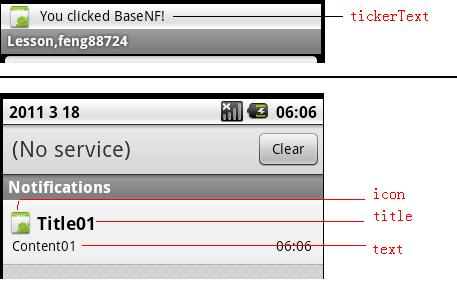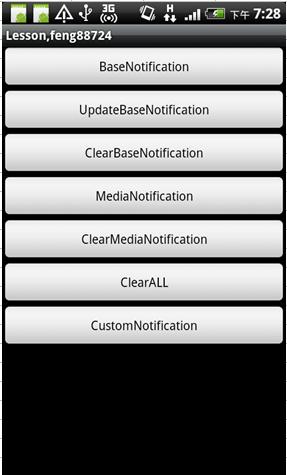本想自己写一个的,但是看到这篇之后,我想还是转过来吧,实在是非常的详细:
在Android系统中,发一个状态栏通知还是很方便的。下面我们就来看一下,怎么发送状态栏通知,状态栏通知又有哪些参数可以设置?
首先,发送一个状态栏通知必须用到两个类: NotificationManager 、 Notification。NotificationManager : 是状态栏通知的管理类,负责发通知、清楚通知等。
NotificationManager 是一个系统Service,必须通过 getSystemService()方法来获取。
复制代码 代码如下:NotificationManager nm = (NotificationManager) getSystemService(NOTIFICATION_SERVICE);
Notification:是具体的状态栏通知对象,可以设置icon、文字、提示声音、振动等等参数。
下面是设置一个通知需要的基本参数: An icon (通知的图标)
A title and expanded message (通知的标题和内容)
A PendingIntent (点击通知执行页面跳转)
可选的设置: A ticker-text message (状态栏顶部提示消息)
An alert sound (提示音)
A vibrate setting (振动)
A flashing LED setting (灯光)
等等
一、创建Notification通过NotificationManager 的 notify(int, Notification) 方法来启动Notification。
第一个参数唯一的标识该Notification,第二个参数就是Notification对象。
二、更新Notification调用Notification的 setLatestEventInfo方法来更新内容,然后再调用NotificationManager的notify()方法即可。(具体可以看下面的实例)
三、删除Notification通过NotificationManager 的cancel(int)方法,来清除某个通知。其中参数就是Notification的唯一标识ID。
当然也可以通过 cancelAll() 来清除状态栏所有的通知。
四、Notification设置(振动、铃声等)1. 基本设置: //新建状态栏通知
复制代码 代码如下:baseNF = new Notification();
//设置通知在状态栏显示的图标
复制代码 代码如下:baseNF.icon = R.drawable.icon;
//通知时在状态栏显示的内容
复制代码 代码如下:baseNF.tickerText = "You clicked BaseNF!";
//通知的默认参数 DEFAULT_SOUND, DEFAULT_VIBRATE, DEFAULT_LIGHTS.
//如果要全部采用默认值, 用 DEFAULT_ALL.
//此处采用默认声音
复制代码 代码如下:baseNF.defaults = Notification.DEFAULT_SOUND;
//第二个参数 :下拉状态栏时显示的消息标题 expanded message title
//第三个参数:下拉状态栏时显示的消息内容 expanded message text
//第四个参数:点击该通知时执行页面跳转
复制代码 代码如下:baseNF.setLatestEventInfo(Lesson_10.this, "Title01", "Content01", pd);
//发出状态栏通知
//The first parameter is the unique ID for the Notification
// and the second is the Notification object.
复制代码 代码如下:nm.notify(Notification_ID_BASE, baseNF);
配一张图作说明:
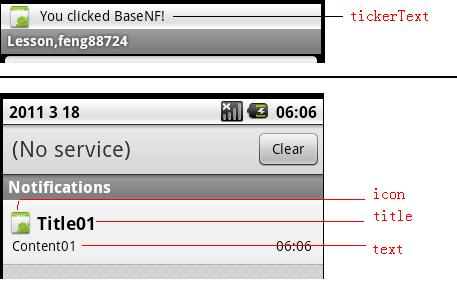 2. 添加声音
2. 添加声音如果要采用默认声音,只要使用default就可以了。
复制代码 代码如下:baseNF.defaults = Notification.DEFAULT_SOUND;
如果要使用自定义声音,那么就要用到sound了。如下:
复制代码 代码如下:notification.sound = Uri.parse("file:///sdcard/notification/ringer.mp3");[/code]
上面这种方法,使用的是自己的铃声,如果想用系统自带的铃声,可以这样:
[code]notification.sound = Uri.withAppendedPath(Audio.Media.INTERNAL_CONTENT_URI, "6");
需要注意一点,如果default、sound同时出现,那么sound无效,会使用默认铃声。
默认情况下,通知的声音播放一遍就会结束。 如果你想让声音循环播放,需要为flags参数加上FLAG_INSISTENT。 这样声音会到用户响应才结束,比如下拉状态栏。
复制代码 代码如下:notification.flags |= notification.FLAG_INSISTENT;
3. 添加振动如果是使用默认的振动方式,那么同样也是使用default。
复制代码 代码如下:notification.defaults |= Notification.DEFAULT_VIBRATE;
当然也可以自己定义振动形式,这边需要用到Long型数组。
复制代码 代码如下:long[] vibrate = {0,100,200,300};
notification.vibrate = vibrate;
这边的Long型数组中,第一个参数是开始振动前等待的时间,第二个参数是第一次振动的时间,第三个参数是第二次振动的时间,以此类推,随便定义多长的数组。但是采用这种方法,没有办法做到重复振动。
同样,如果default、vibrate同时出现时,会采用默认形式。
另外还需要注意一点:使用振动器时需要权限,如下:
复制代码 代码如下:<uses-permission android:name="android.permission.VIBRATE"></uses-permission>
4. 闪光使用默认的灯光,如下:
复制代码 代码如下:notification.defaults |= Notification.DEFAULT_LIGHTS;
自定义:
复制代码 代码如下:notification.ledARGB = 0xff00ff00;
notification.ledOnMS = 300;
notification.ledOffMS = 1000;
notification.flags |= Notification.FLAG_SHOW_LIGHTS;
其中ledARGB 表示灯光颜色、 ledOnMS 亮持续时间、ledOffMS 暗的时间。
注意:这边的颜色跟设备有关,不是所有的颜色都可以,要看具体设备。5. 其他有用的设置:flags:
//让声音、振动无限循环,直到用户响应
复制代码 代码如下:Notification.FLAG_INSISTENT;
//通知被点击后,自动消失
复制代码 代码如下:Notification.FLAG_AUTO_CANCEL;
//点击"Clear"时,不清楚该通知(QQ的通知无法清除,就是用的这个)
复制代码 代码如下:Notification.FLAG_NO_CLEAR;
下面附上我做的例子,供大家参考。 里面包括创建通知、更新通知、清除通知、设置自定义铃声、自定义振动、自定义通知视图等。
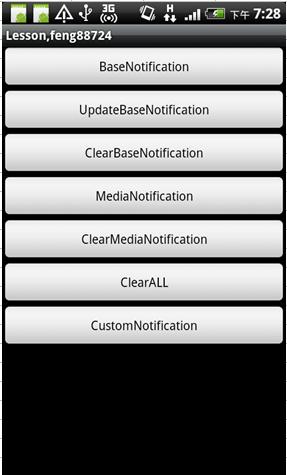
 附上代码:
附上代码:主类:
package com.yfz; import android.app.Activity; import android.app.Notification; import android.app.NotificationManager; import android.app.PendingIntent; import android.content.Intent; import android.net.Uri; import android.os.Bundle; import android.provider.MediaStore.Audio; import android.util.Log; import android.view.View; import android.view.View.OnClickListener; import android.widget.Button; import android.widget.RemoteViews; import android.widget.SeekBar; import android.widget.TextView; /*** Notification* @author Administrator**/ public class Lesson_10 extends Activity {//BaseNotificationprivate Button bt01;//UpdateBaseNotificationprivate Button bt02;//ClearBaseNotificationprivate Button bt03;//MediaNotificationprivate Button bt04;//ClearMediaNotificationprivate Button bt05;//ClearALLprivate Button bt06;//CustomNotificationprivate Button bt07;//通知管理器private NotificationManager nm;//通知显示内容private PendingIntent pd;@Override public void onCreate(Bundle savedInstanceState) {super.onCreate(savedInstanceState);/*加载页面*/setContentView(R.layout.lesson10);init();}private void init() { bt01 = (Button)findViewById(R.id.le10bt01); bt02 = (Button)findViewById(R.id.le10bt02); bt03 = (Button)findViewById(R.id.le10bt03); bt04 = (Button)findViewById(R.id.le10bt04); bt05 = (Button)findViewById(R.id.le10bt05); bt06 = (Button)findViewById(R.id.le10bt06); bt07 = (Button)findViewById(R.id.le10bt07);bt01.setOnClickListener(onclick); bt02.setOnClickListener(onclick); bt03.setOnClickListener(onclick); bt04.setOnClickListener(onclick); bt05.setOnClickListener(onclick); bt06.setOnClickListener(onclick);bt07.setOnClickListener(onclick);nm = (NotificationManager) getSystemService(NOTIFICATION_SERVICE);Intent intent = new Intent(this,Lesson_10.class);pd = PendingIntent.getActivity(Lesson_10.this, 0, intent, 0);}OnClickListener onclick = new OnClickListener() {//BASE Notification ID private int Notification_ID_BASE = 110;private Notification baseNF;//Notification ID private int Notification_ID_MEDIA = 119;private Notification mediaNF;@Override public void onClick(View v) {switch(v.getId()) { case R.id.le10bt01://新建状态栏通知baseNF = new Notification();//设置通知在状态栏显示的图标baseNF.icon = R.drawable.icon;//通知时在状态栏显示的内容baseNF.tickerText = "You clicked BaseNF!";//通知的默认参数 DEFAULT_SOUND, DEFAULT_VIBRATE, DEFAULT_LIGHTS.//如果要全部采用默认值, 用 DEFAULT_ALL.//此处采用默认声音baseNF.defaults |= Notification.DEFAULT_SOUND;baseNF.defaults |= Notification.DEFAULT_VIBRATE;baseNF.defaults |= Notification.DEFAULT_LIGHTS;//让声音、振动无限循环,直到用户响应baseNF.flags |= Notification.FLAG_INSISTENT;//通知被点击后,自动消失baseNF.flags |= Notification.FLAG_AUTO_CANCEL;//点击"Clear"时,不清楚该通知(QQ的通知无法清除,就是用的这个)baseNF.flags |= Notification.FLAG_NO_CLEAR;//第二个参数 :下拉状态栏时显示的消息标题 expanded message title//第三个参数:下拉状态栏时显示的消息内容 expanded message text//第四个参数:点击该通知时执行页面跳转baseNF.setLatestEventInfo(Lesson_10.this, "Title01", "Content01", pd);//发出状态栏通知//The first parameter is the unique ID for the Notification// and the second is the Notification object.nm.notify(Notification_ID_BASE, baseNF);break; case R.id.le10bt02://更新通知//比如状态栏提示有一条新短信,还没来得及查看,又来一条新短信的提示。//此时采用更新原来通知的方式比较。//(再重新发一个通知也可以,但是这样会造成通知的混乱,而且显示多个通知给用户,对用户也不友好)baseNF.setLatestEventInfo(Lesson_10.this, "Title02", "Content02", pd);nm.notify(Notification_ID_BASE, baseNF);break; case R.id.le10bt03://清除 baseNFnm.cancel(Notification_ID_BASE);break; case R.id.le10bt04:mediaNF = new Notification();mediaNF.icon = R.drawable.icon;mediaNF.tickerText = "You clicked MediaNF!";//自定义声音mediaNF.sound = Uri.withAppendedPath(Audio.Media.INTERNAL_CONTENT_URI, "6");//通知时发出的振动//第一个参数: 振动前等待的时间//第二个参数: 第一次振动的时长、以此类推long[] vir = {0,100,200,300};mediaNF.vibrate = vir;mediaNF.setLatestEventInfo(Lesson_10.this, "Title03", "Content03", pd);nm.notify(Notification_ID_MEDIA, mediaNF);break; case R.id.le10bt05://清除 mediaNFnm.cancel(Notification_ID_MEDIA);break; case R.id.le10bt06:nm.cancelAll();break; case R.id.le10bt07://自定义下拉视图,比如下载软件时,显示的进度条。Notification notification = new Notification();notification.icon = R.drawable.icon;notification.tickerText = "Custom!";RemoteViews contentView = new RemoteViews(getPackageName(), R.layout.custom);contentView.setImageViewResource(R.id.image, R.drawable.icon);contentView.setTextViewText(R.id.text, "Hello, this message is in a custom expanded view");notification.contentView = contentView;//使用自定义下拉视图时,不需要再调用setLatestEventInfo()方法//但是必须定义 contentIntentnotification.contentIntent = pd;nm.notify(3, notification);break;} }}; } 主页面:
<?xml version="1.0" encoding="utf-8"?> <LinearLayoutxmlns:android="http://schemas.android.com/apk/res/android"android:layout_width="fill_parent"android:layout_height="fill_parent"android:orientation="vertical"><Button android:id="@+id/le10bt01" android:layout_width="fill_parent" android:layout_height="wrap_content" android:text="BaseNotification"/><Button android:id="@+id/le10bt02" android:layout_width="fill_parent" android:layout_height="wrap_content" android:text="UpdateBaseNotification"/><Button android:id="@+id/le10bt03" android:layout_width="fill_parent" android:layout_height="wrap_content" android:text="ClearBaseNotification"/><Button android:id="@+id/le10bt04" android:layout_width="fill_parent" android:layout_height="wrap_content" android:text="MediaNotification"/><Button android:id="@+id/le10bt05" android:layout_width="fill_parent" android:layout_height="wrap_content" android:text="ClearMediaNotification"/><Button android:id="@+id/le10bt06" android:layout_width="fill_parent" android:layout_height="wrap_content" android:text="ClearALL"/><Button android:id="@+id/le10bt07" android:layout_width="fill_parent" android:layout_height="wrap_content" android:text="CustomNotification"/> </LinearLayout>
自定义视图页面:
<?xml version="1.0" encoding="utf-8"?> <LinearLayout xmlns:android="http://schemas.android.com/apk/res/android" android:orientation="horizontal" android:layout_width="fill_parent" android:layout_height="fill_parent" android:padding="3dp" ><ImageView android:id="@+id/image" android:layout_width="wrap_content" android:layout_height="fill_parent" android:layout_marginRight="10dp" /><TextView android:id="@+id/text" android:layout_width="wrap_content" android:layout_height="fill_parent" android:textColor="#000" /> </LinearLayout>